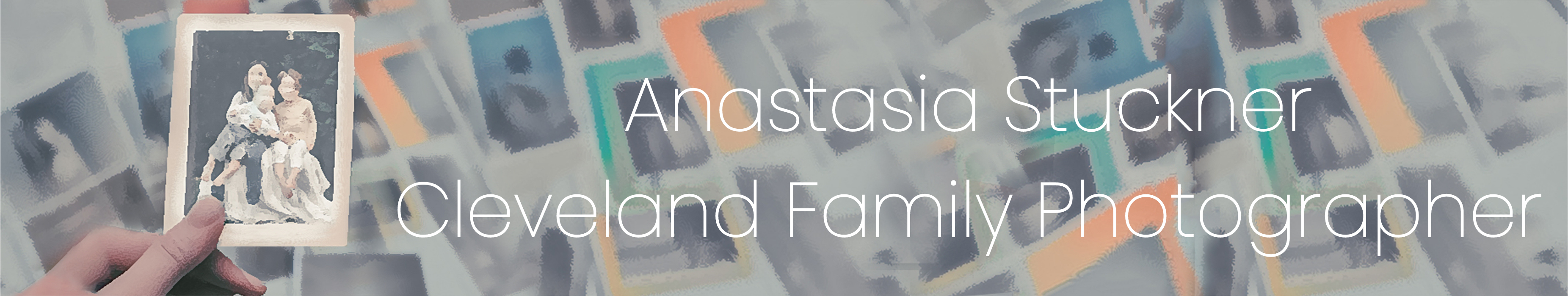How To Take Baby Passport Photos At Home
Traveling with a baby is such an exciting and fulfilling experience. It’s a chance to create lasting memories (and pictures!) and expose your little one to new places, cultures, and experiences. As parents, it can be daunting to think about all the gear, planning, etc, and even more so the paperwork.


As an avid traveler, I wanted to make sure Everett and I had our passports early on, so if we find a good deal on a trip, we could just go anytime. So I started the process right in the weeds of my postpartum journey. You can take your baby to any pharmacy-based photo centers to have her picture taken, but it just sounded like too much stress for me. After all, I would rather deal with a fussy baby at home than in public.
The main requirements for the passport pictures are the correct exposure (image is bright, with no shadows etc), size and proportions, and light background.
Here is my step-by-step Guide on Taking Passport Pictures of an Infant
- Lay down a white/light color blanket on the floor close to a window. Taking the picture during daylight is a must.
- Lay you baby on her back. Lay them at an angle where there are minimum shadows on their face or background.
- Take pictures from directly above your baby. Use your favorite parent tricks to get your baby to look at you: sing their favorite song, use their favorite toy, make funny noises etc. It was honestly easier than I expected.


4. Take many many shots. One of them will be just right. It’s perfectly acceptable to use your smartphone to snap a picture. Most modern smartphones will have enough resolution.
5. Crop the picture to 1×1 proportion. Make sure that the face takes up at least half of the square.

6. Use any picture editing app to size it appropriately so that when you print a 4×6 picture you get a 2x2in photograph, as required. I will give an example of doing it in Canva
- First create a custom size design with 4000 px width and 6000 px height
- Use the guiding lines in the middle to resize you image to be half the frame. Use Rulers (activate by goint to File -> View Settings -> Show rulers and guides
- Drag your image in the center. Done! Just go ahead and export it.

7. Take it to any printing service and order a 4×6 print. That’s it!
We printed our iPhone picture at CVS, and honestly, it did not look great, the quality and colors looked quite off. But we had no choice, as we were picking the pictures up on our way to the passport appointment. Thankfully it was good enough, it all worked out, and the pictures were perfectly acceptable. If you have a few days to spare, I would use any reputable online printing service for a piece of mind.
Fun fact, children under 16 can only get a 5 year passport. Which makes total sense, by the time Everett used his passport for the first time he hardly looked like his picture.


We can’t wait for our next international vacation, and to put this passport to a good use. Which destination are you taking you baby to next? 🙂